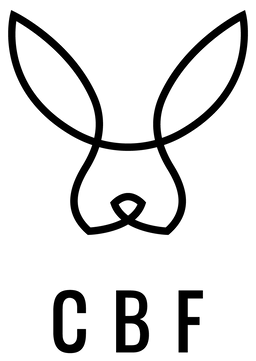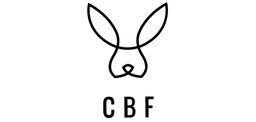For anyone not in the blessed position of being considered an "essential service" this #COVID sitch has given you a lot of time to sit around and feel sorry for yourself. Fuck that!
This is the perfect opportunity to de-clutter. It's week 4 for me of living in my bedroom, so if you are a "busy bee" sort like me you have probably already cleaned out the wardrobe, the bathroom cupboards and the pantry and are staring at the cat wondering if she needs a bit of a makeover.
There is one not so obvious place you probably haven't cleared out yet... your digital media. Here's a couple of things you can do in front of that Netflix show that hasn't quite grabbed your full attention yet (what? don't tell me you don't scroll through your phone while you are binge watching shows, we all do.)
1. clear out your camera roll.
Ditch the screen shots of that shirt you were gonna buy 3 years ago that was on sale, the 50 pictures you took trying to grab that perfect Insta "natural" moment of you and the cat, those pics you took of that hot guy on the tram (lets face it, they could incriminate you as being a REAL stalker) and all the memes you have sent/were going to send to your BFFs but it's 3am and they are probably/definitely inappropriate.
2. Unsubscribe
So I don't know about you, but I have at least 50 emails a day from all those sites that you entered your email into to get 5% off your order you never intended to make anyway, but you will cause that outfit would look soooooo cute and you have $20 left on your credit card so #YOLO.
If they are a reputable company they have an unsubcri
Don't try and justify keeping them. You don't need to know about sales. If you need to buy it you will go find it.
3. Documents and Drives
Another place where you will pics you saved in 2014 that you haven't looked at since, that essay you wrote for Uni that got you a D+. All your resumes since you left school, that love letter you wrote to your ex (and there have been 4 exes since). That thing you "acquired" from your first job that you thought might come in handy for your next job (but didn't). You get the drift.
Once you have deleted all that shit, do a de-frag and a disk clean-up, and with any luck your computer will run a bit smoother.
4. Apps & Attachments
If you have an Iphone, go to settings, general, Iphone storage.
From here you can delete any apps you haven't used in the last 6 months, and any large attachments on your phone that is clogging up space (like video from that concert your mate sent you 2 years ago to make you jealous. It's still in your message history). You may also like to go through and delete message history older than 6 months.
If you have a Samsung, questions your life choices and ask someone who knows how to do it. #sorrynotsorry.
The only exception to this should be your "emergency apps" i.e the ones that could help you in an emergency situation (First Aid, Emergency +) and help you escape from a bad date (Uber and Cab apps.)
Pssst... while you're there, delete your browser history. This isolation shit is lonely, I get it, but you really don't want anyone knowing you watch that shit. That's just nasty!
Do you have any other digital de-cluttering tips?
Photo by Daniel Fazio on Unsplash